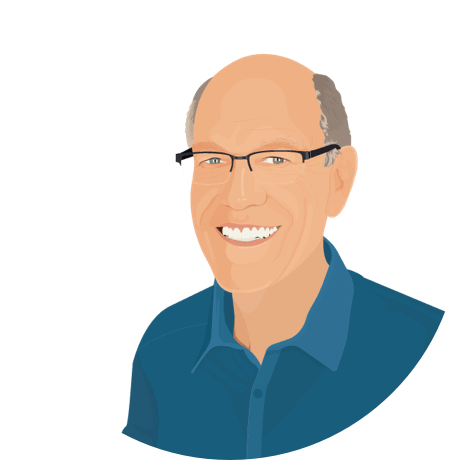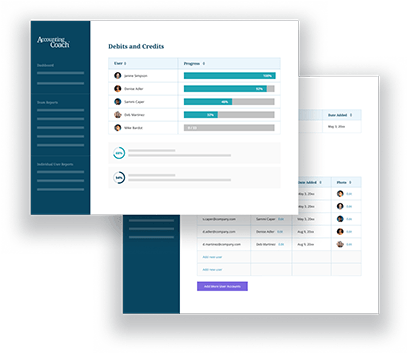Definition of Break-even Point
The break-even point is the number of units or amount of revenues needed for the company’s income statement to report zero net income or zero net loss.
Break-even analysis includes separating all of a company’s expenses (including semivariable expenses) into fixed costs/expenses and variable costs/expenses. For simple businesses with similar products or services, the total amount of fixed costs/expenses is divided by the contribution margin per unit or the contribution margin percentage.
Examples of Reducing the Break-even Point
A company’s break-even point will be reduced by the following:
- Decreasing the amount of fixed costs/expenses
- Reducing the variable costs/expenses per unit
- Improving the sales mix
- Increasing selling prices (billing rates) without significantly decreasing the number of units sold
The contribution margin increases by reducing the variable costs/expenses per unit and/or increasing selling prices (or billing rates).