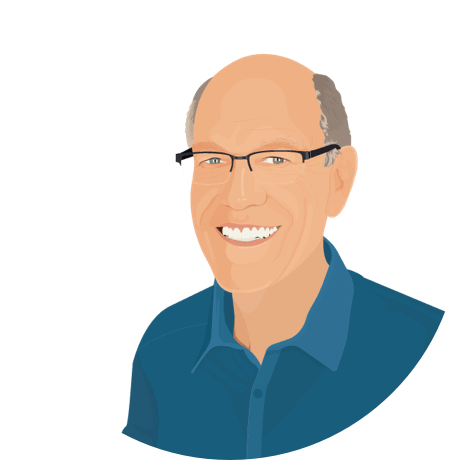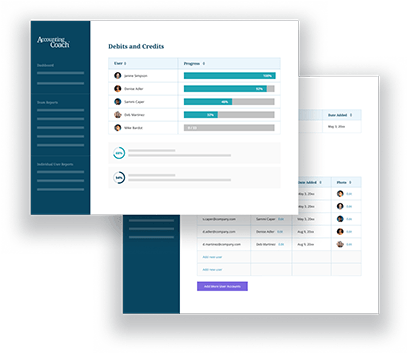Sales Tax Calculation
To calculate the sales tax that is included in a company’s receipts, we first calculate the amount of sales revenue that the company has earned. (Keep in mind that in this situation the receipts consist of 1) the sales revenue that will be reported on the company’s income statement, and 2) the sales tax that will be reported as a current liability on the company’s balance sheet.)
To calculate the true sales revenue, we divide the total receipts (for the items that are subject to sales tax) by “1 + the sales tax rate”. If the sales tax rate is 6%, we divide the sales taxable receipts by 1.06. If the sales tax rate is 7.25%, divide the sales taxable receipts by 1.0725.
To determine the sales tax that was collected and belongs to the state and local governments, multiply the true sales revenue amount times the sales tax rate.
Example of the Sales Tax Calculation
As an example, assume that all of the items in a vending machine are subject to a sales tax of 7%. During the most recent month, the vending machine receipts were $481.50. Therefore, $481.50 includes 1) the company’s revenue from the sale of its products, and 2) the sales tax pertaining to the sales revenue. Algebra is used to separate the $481.50 of receipts into the sales revenue and the sales tax on the sales revenue.
To illustrate, let S = the sales revenue (which excludes the sales tax) and let 0.07S = the sales tax on the sales revenue. Since the sales revenue + the sales tax = $481.50, we can state this as S + 0.07S = 1.07S = $481.50. We solve for S by dividing $481.50 by 1.07. The result indicates that the true sales revenue was $450. The 7% of sales tax on the true sales revenue is $31.50 ($450 X 0.07). To make sure our math is correct, we add the amounts: $450 of sales revenue + $31.50 of sales tax = $481.50, which agrees with the vending machine receipts.
Additional Example of the Sales Tax Calculation
Now let’s assume that another company sold products which are subject to a 7% sales tax. Its receipts were $32,100 which included the sales tax. We designate S as the true sales revenue. Therefore, the sales tax will be 0.07S. As a result, S + 0.07S = 1.07S = $32,100. The sales revenue, S, will be $30,000 ($32,100 divided by 1.07). The sales tax on the sales revenue will be 0.07 X $30,000 = $2,100. Our proof is $30,000 of sales revenue + $2,100 of sales tax = $32,100. In general journal form the accounting entry to record this information is: debit Cash $32,100; credit Sales or Sales Revenue $30,000; credit Sales Tax Payable $2,100.